MTN has launched a new messaging app called Ayoba. This is the company’s latest attempt at competing with the likes of WhatsApp and Facebook Messenger, which are currently the most popular instant messaging apps in Africa.
Here, we’ll explain everything you need to know about MTN Ayoba and offer tips on how to use it effectively.
Here’s everything you need to know about Ayoba.
You can access Ayoba on Android and iOS devices. To start using it, you’ll need to download the app from either the Google Play Store or the App Store.
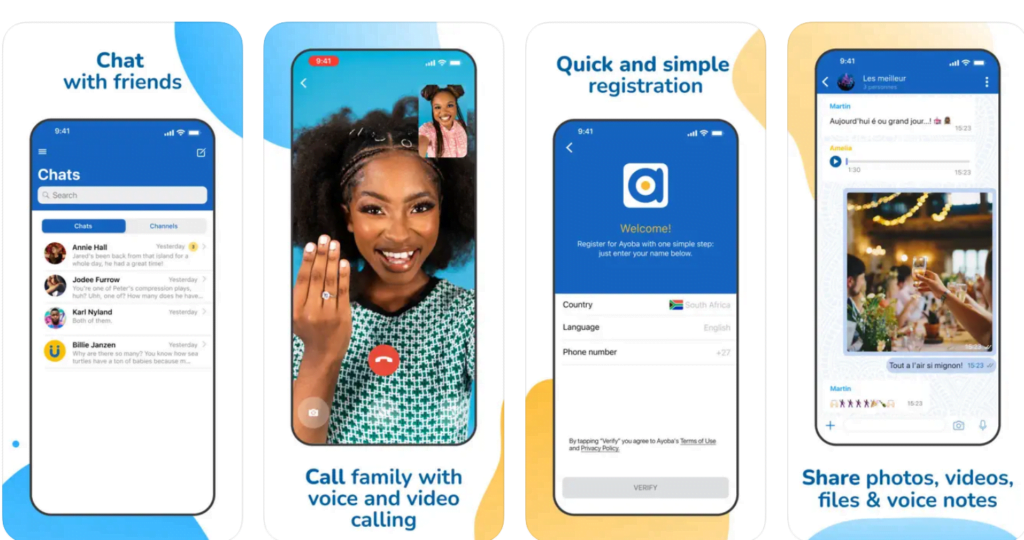
Once you’ve downloaded Ayoba, getting started is easy! You’ll be asked to create an account with your phone number and a short passcode that’s unique to you (think of it like an email password). After that, all you have to do is set up your preferences: whether or not you want push notifications enabled; which groups or contacts should be sent messages first when sending out mass texts; whether or not incoming messages will vibrate as well as make noise; how long your keyboard should stay open when typing out a message before it auto-saves what you’ve typed so far…you name it!
When was it launched?
Ayoba was launched in March 2019. It is a messaging application for mobile phones, available to all MTN customers for free. It is not a replacement for WhatsApp, Facebook Messenger or any other instant messaging application.
You can download it on the Google Play store here and get started right away by following these simple steps:
- Install the Ayoba app on your phone (Google Play Store link)
- Sign up with your MTN number
- Enable internet data access on your device
Is it free?
Yes, you heard right. There is no subscription fee, and the app is completely free. You don’t need to buy airtime or data charges either. If you are an MTN customer, you will be able to send messages for free over the network without any charge at all.
What platforms will it be available on?
You can download the app from Google Play and Apple’s App Store. For Windows Phone users, you’ll find it in the Microsoft Store. Those who own a BlackBerry or Windows 10 device can also get their hands on Ayoba by searching for it in the respective stores on their phones.
Will I need to install other apps like WhatsApp or Facebook Messenger after installing Ayoba?
No, you don’t need to install any other app after installing Ayoba. You can use it to chat with your friends on Facebook Messenger, WhatsApp and other IMs. You can also send money to your friends using Ayoba.
The main difference between the two apps is that while WhatsApp allows free calls and messages over WiFi but charges for those over mobile data, Ayoba does not have any usage charges whatsoever!
How to download MTN Ayoba
By downloading MTN Ayoba, you don’t need to worry about your phone’s operating system. You can download the app on a number of different platforms, including:
- Android phones and tablets
- iOS smartphones and tablets (iPhone and iPad)
- Windows devices like PCs, laptops, and tablets that run Windows 10.
- MacOS devices like MacBooks and iMacs running macOS Sierra or later.
- Windows Phone 8+ smartphones
How is this different from other instant messaging applications available on the market?
It’s important to note that Ayoba is not an instant messaging app. It is a messaging app, which means that it allows you to send messages on mobile devices (Android or iOS) without the need for an Internet connection. It also has several features that are not present in other instant messaging applications available on the market today:
- You can use it without an internet connection
- It’s free
- You can send pictures and videos as well as text messages
Can an MTN customer use Ayoba for Mobile Money transactions?
An MTN customer can use Ayoba to send and receive Mobile Money. This is exclusive to MTN clients only. To receive money through Ayoba, your recipient must be a client of MTN.
How to send Mobile Money through MTN Ayoba
- Visit the chats section
- Start a conversation with the recipient.
- Touch the “Attachment” icon
- Tap or choose “Money”
- Click or tap “Send MoMo “
- Enter the amount
- Hit the send button and enter your pin.
- Notifications of the transaction are sent to the sender and the receiver.
Is MTN Ayoba secure?
MTN Ayoba is secure.
When you use the Ayoba app, all of your data is encrypted with a 256-bit SSL certificate and end-to-end encryption. No one can read the messages sent between you and your friends, not even Ayoba itself. WhatsApp and Facebook Messenger use the same security features.
In conclusion, MTN Ayoba is a great way to stay in touch with your friends and loved ones. It’s fast, easy to use, and secure. We hope that you enjoy using it!

Are you enjoying your time on JBKlutse?
Articles like these are sponsored free for everyone through the support of generous readers just like you. Thanks to their partnership in our mission, we reach more than 50,000 unique users monthly!
Please help us continue to bring the tech narrative to people everywhere through relevant and simple tech news, reviews, buying guides, and more.
Support JBKkutse with a gift today!