DStv is a paid subscription; as time goes on, you will have to renew it. But how do you keep track of your subscription every now and then in the midst of your busy schedules?
It is very important that you always know when your DStv subscription is set to expire and what your account balance is.
This knowledge will help you plan ahead, recharge on time, and avoid being disconnected but before we dive into how to check the DStv subscription expiry date, let’s look at the packages.
| Subscription | Fees (GHS) |
| DStv Premium | 430 |
| DStv Compact Plus | 265 |
| DStv Compact | 179 |
| DStv Family | 90 |
| DStv Access | 50 |
How to check the DSTV subscription expiry date
We’re going to look at three basic ways by which you can do this. These are easy ways that fix perfectly into your lifestyle in order for you not to lose track of your payment schedules among other things.
1. How to check DStv due date via SMS
- Go to message on your phone to create a new message.
- Type the message as follows: DUE followed by the first ten digits of your DStv smart card number.
- Send a message to 30333.
- An SMS containing the due date of your DStv subscription will be sent to your phone.
2. Use the DStv mobile app to check your DStv due date
- Go to your app store and download the DStv mobile app.
- After downloading the app, open it and choose Nigeria in the setup process.
- Log in with your phone number and smart card number.
- After logging in, go to your account.
- You will find your customer ID number, DStv account balance and DStv due date there.
3. How to check your DStv due date online
- Go to the DStv website https://www.dstv.com/en-gh
- Click on “Service” at the top of the website page to go to DStv self-service.
- Sign into the DStv easy service with your smart card number and phone number or name.
- Click on “Account” once you are signed in.
- You will see your DStv subscription due date and your account balance.
Now that you know how to check whether your subscription has expired, you now have to know how you can make payments. Again, there are very simple ways to do this and Mobile Money is the simplest.
3. Use Mobile Money To Pay For Your DSTV Subscription
MTN
- Dial *170# and reply with 2.
- Select DStv in the menu.
- Enter Account Number.
- Enter Amount.
- Enter Mobile Money PIN.
We hope this article helped you learn how to pay for your DStv subscription in 3 simple ways.

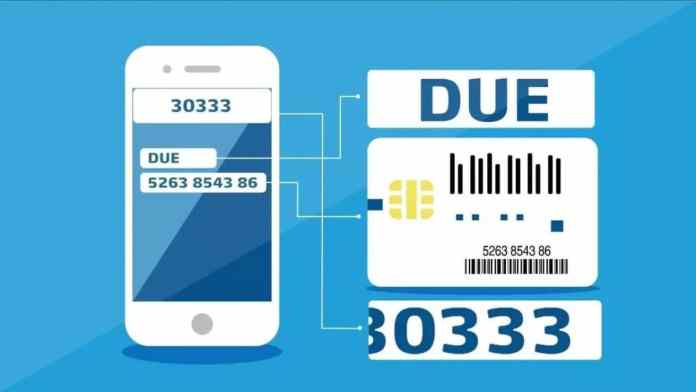

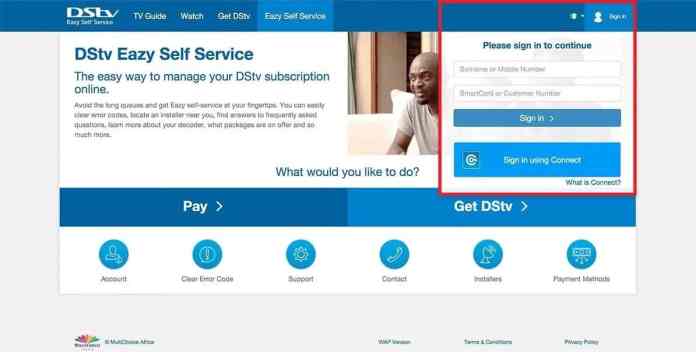
Are you enjoying your time on JBKlutse?
Articles like these are sponsored free for everyone through the support of generous readers just like you. Thanks to their partnership in our mission, we reach more than 50,000 unique users monthly!
Please help us continue to bring the tech narrative to people everywhere through relevant and simple tech news, reviews, buying guides, and more.
Support JBKkutse with a gift today!