Over the last couple of years, Netflix has established itself as one of the best streaming services available. From intriguing documentaries to the coolest TV series you can imagine — Netflix has them all.
If you’d want to give it a shot, here are the steps on how to register a Netflix account in Ghana.
How to register a Netflix account in Ghana
To begin, open your browser and go to netflix(.)com/gh, enter your email into the answer box and click on “Get Started”
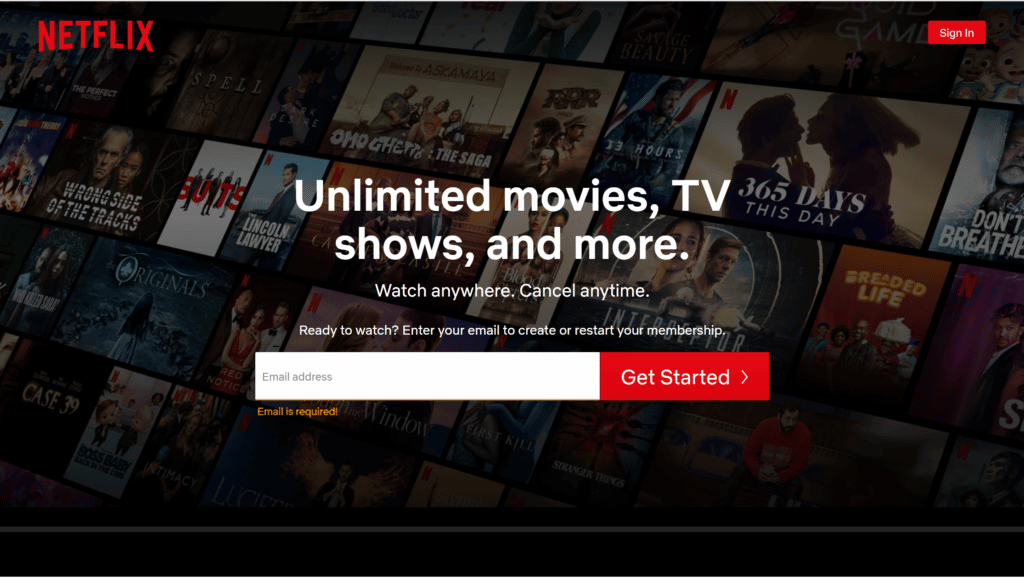
The next screen, after registering your email address, would give you the option to go take a look at the available subscription plans.
Now that you can see what each of the individual plans have on offer, go ahead and select your choice and then click ‘continue’ at the bottom of the page.
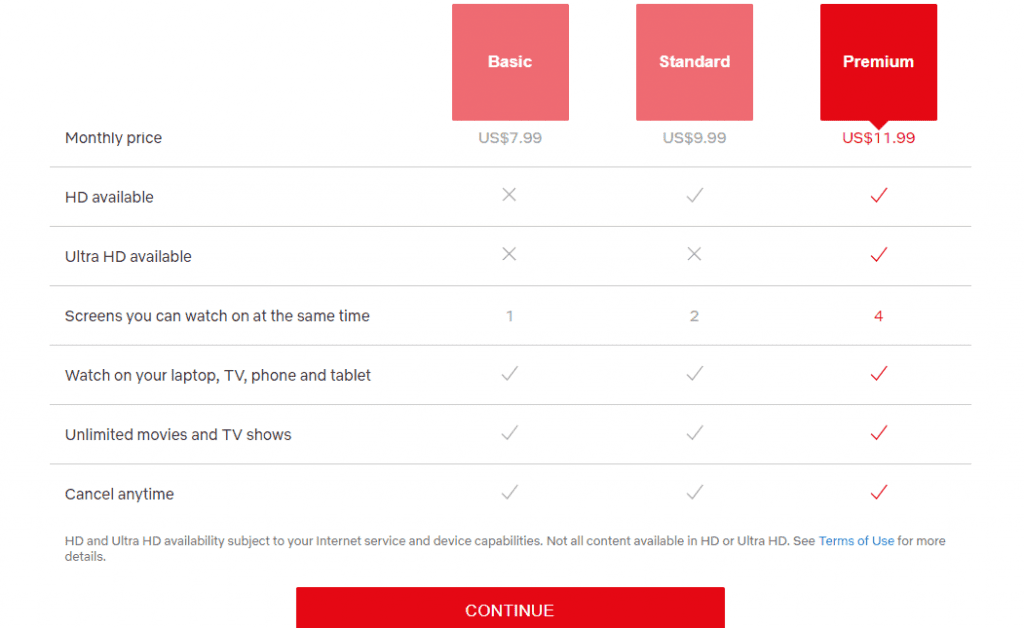
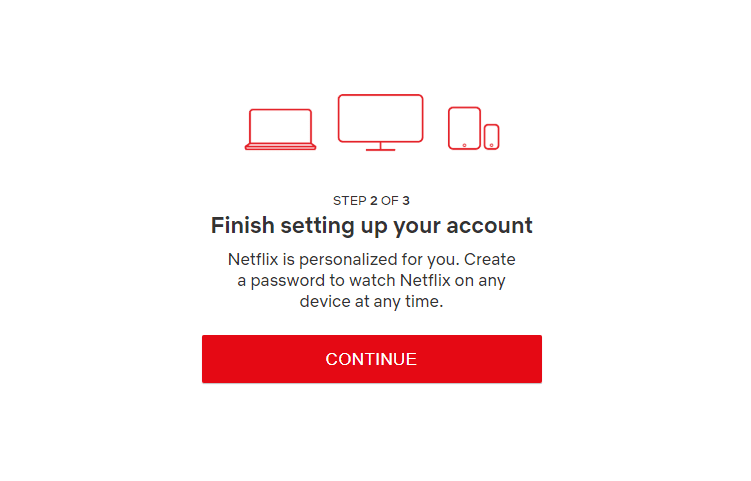
Next, you’ll then have to enter your payment choice and then enter your billing details. Enter the required information, and then your subscription will begin once you click ‘start membership’.
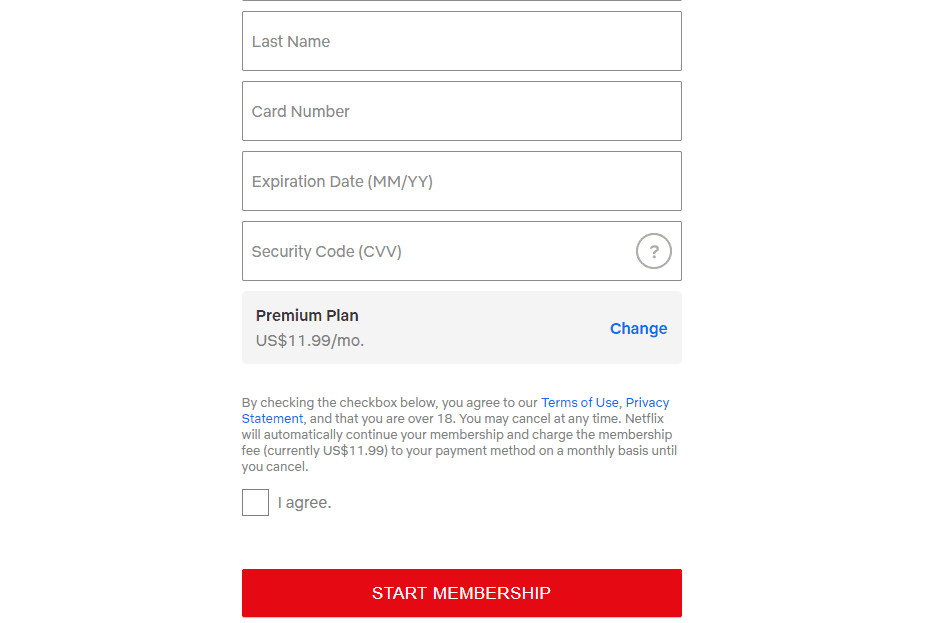
The next thing to do is to select the devices you’ll be using to watch Netflix. Once you’re done with that, click the ‘continue’ button.
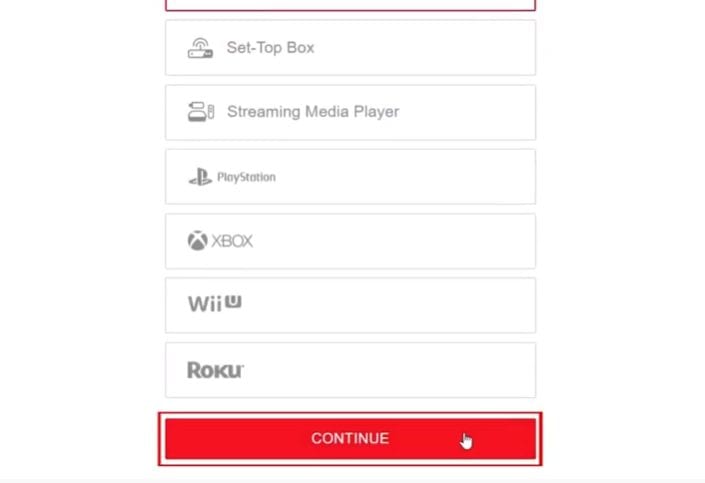
Next is creating profiles. You can have more than just one profile on your account. This is good for users who share accounts — just so you can keep your watchlists, recommendations and watch history separated. In the next step after clicking ‘continue’, you get the option to indicate if any of the accounts would be used by a child.
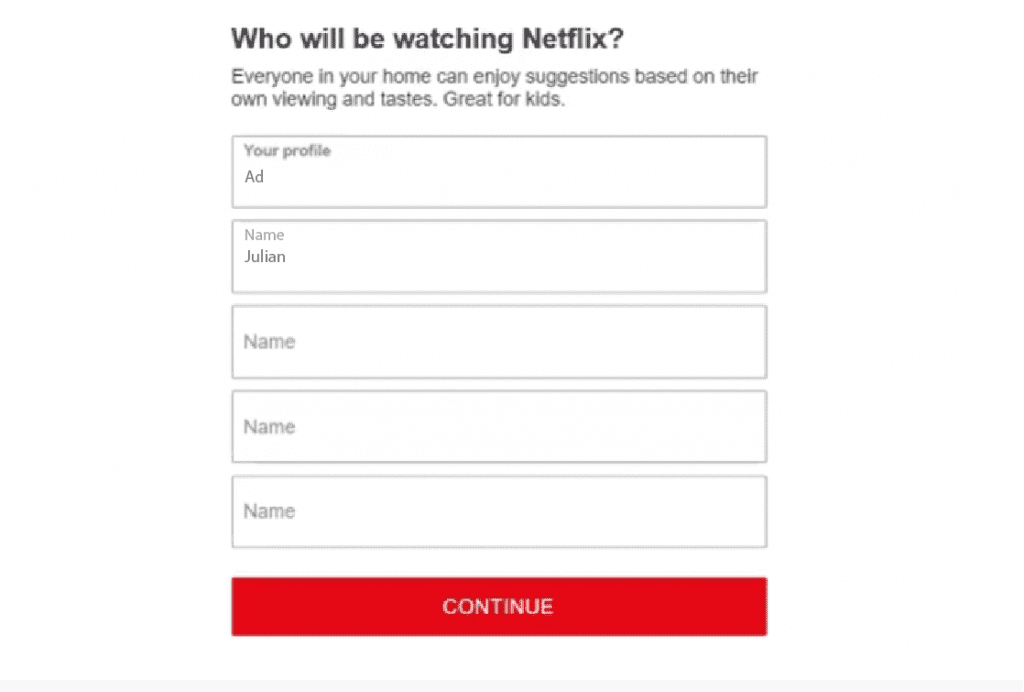
Finally, you’ll have to help Netflix give you great recommendations by clicking on three TV Shows or movies you like. Once that’s done, Netflix will personalize content to your account.
Remember you can opt-out of the subscription by cancelling it before the 30-day free trial comes to an end.
Ladies and gentlemen, that’s all it takes to register a Netflix account in Ghana. Happy holidays if you’re reading this in December or some holiday season.
Then, enjoy some engaging content on Netflix any other time of the year.

Are you enjoying your time on JBKlutse?
Articles like these are sponsored free for everyone through the support of generous readers just like you. Thanks to their partnership in our mission, we reach more than 50,000 unique users monthly!
Please help us continue to bring the tech narrative to people everywhere through relevant and simple tech news, reviews, buying guides, and more.
Support JBKkutse with a gift today!