Are you looking for an easy and convenient way to manage your MTN account? The myMTN app is the perfect solution for you!
With the myMTN app, you can quickly and easily access all of your MTN account information and services on your mobile device.
What is myMTN?
MyMTN is an app developed by MTN, one of the largest telecommunications companies in Africa. It’s available for both iOS and Android devices and allows users to access a wide range of features and services, such as:
- Checking your balance and buying airtime
- Recharging your account
- Viewing your data usage and buying more data
- Activating bundles, special offers and services
- Managing your accounts and settings
- Checking account history, rewards, and promotions
- Accessing customer care services
- In addition, MyMTN also provides convenient banking services such as:
- Transferring money to other MTN customers
- Paying bills online
- Making online purchases
- Receiving payments
- Making bank transfers
MyMTN is an incredibly useful tool that makes managing your MTN account easier than ever. With the MyMTN app, you can easily keep track of your data, airtime, and other services all in one place!
myMTN app features
#1 pay bills
- How to pay bills
You can pay your monthly bill from all mobile operators in Ghana. You simply need to select the operator and type in the amount you wish to pay. Both MTN and Airtel subscribers will be able to access their account balances, which is useful if you want to know how much credit or airtime you have left before making a payment.
- What are the available options?
There are two: Pay Now and Budget Billing. Pay Now allows for immediate payments via bank transfer or credit card (MasterCard/Visa). Budget Billing allows for scheduled payments at any interval of your choosing—we’ve seen this option go as low as weekly or monthly! When setting up Budget Billing, choose whether or not you want an automatic renewal at each interval; otherwise, there will be no charge until it expires after one month.
#2 buy data
You can purchase data on the MyMTN app by using your mobile phone. You can also buy data from your computer or laptop. This is usually done through the MyMTN website, but you may also be able to purchase it through their mobile app as well.
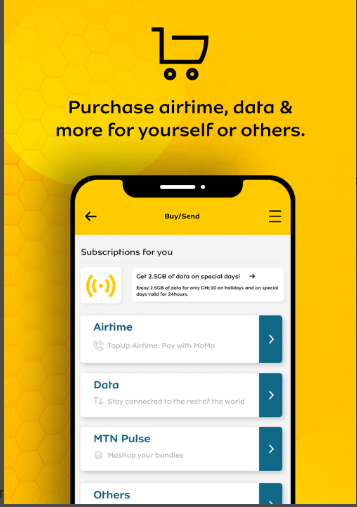
#3 Access to other services
The app gives you access to products and services like Ayoba and Broadband subscriptions
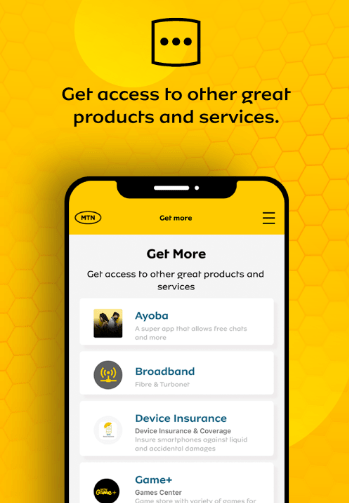
#4 transfer data
- Transfer data to friends, family and colleagues
- You can transfer data to your phone from another device using the MyMTN app.
#5 handle all MOMO transactions from the app
Send and receive money from friends and family without any hassle.
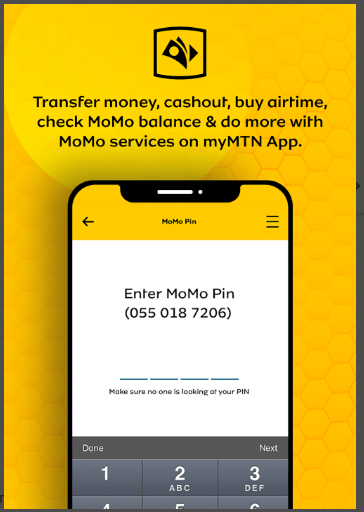
How install MyMTN app
To download the myMTN app, Android users can visit the PlayStore and search for “my MTN app” under the search button. Direct download links are also available for your convenience:
People with IOS can visit the App Store and search for MyMTN
Download and install the app
Once you have located the myMTN app in the store, click the ‘Install’ button. Depending on your device and settings, the app may either install automatically or you may be prompted to provide access permissions for it to download and install. Once installation is complete, launch the myMTN app by tapping its icon.
You will be required to accept the myMTN app’s terms and conditions. Read them carefully and click ‘I Agree’ if you are satisfied with them.
You can now create an account on the myMTN app. You will need to provide basic information such as your name, phone number, and address. Once you have completed this process, you are ready to start using the app.
The myMTN app offers various features such as checking your balance, buying data bundles, transferring credit, paying bills, and more. You can explore all these features and find out what they can do for you. Enjoy the convenience of having all these features available at your fingertips!
With the MyMTN app, you can check your balance and buy data. You can also see your accounts and pay bills. And while you’re at it, why not earn bonus points?
As you can see, the MyMTN app is a great way to access your MTN account and manage it more easily. It’s easy to use, works on all platforms (including desktop!), and keeps you up-to-date with everything happening in your life and your phone line.
We hope this article has helped you learn more about the MyMTN app. You may also want to check our guide on the 10 amazing MTN MoMo app features and some facts on MTN’s messaging app – Ayoba.

Are you enjoying your time on JBKlutse?
Articles like these are sponsored free for everyone through the support of generous readers just like you. Thanks to their partnership in our mission, we reach more than 50,000 unique users monthly!
Please help us continue to bring the tech narrative to people everywhere through relevant and simple tech news, reviews, buying guides, and more.
Support JBKkutse with a gift today!