If you’re just starting out as a writer, you may be wondering what tools you need to get the job done.
Writing is a craft, and like any other craft, you need the right tools for the job. That’s why we’ve put together this list of the best writing tools for beginners, so you can get started on the right foot.
In this post, we’ll cover not only the essential writing tools that every beginner should have but also how to use them effectively.
Grammarly
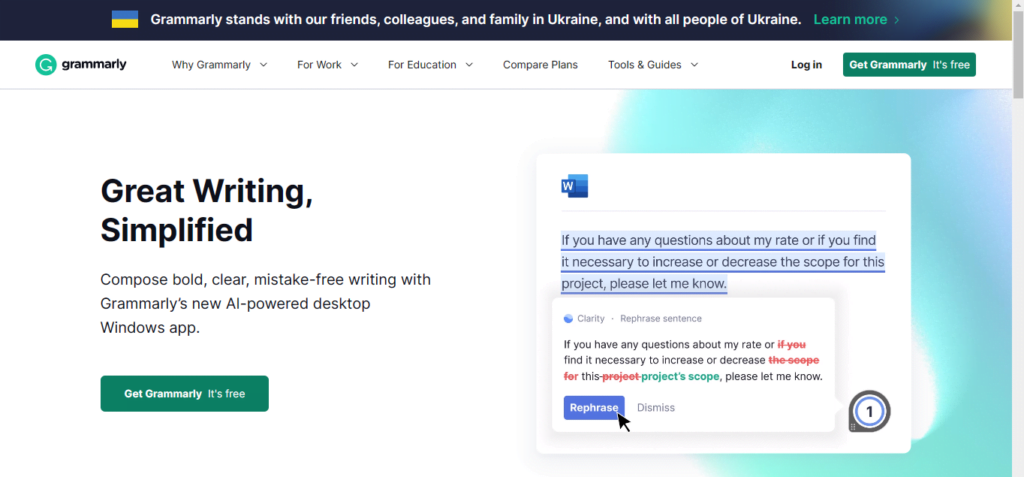
Grammarly is one of the most popular writing tools for beginners, and for good reason. Grammarly provides a wide range of features to help you improve your grammar, spelling, and punctuation. With a simple and intuitive user interface, Grammarly is easy to use even for the most novice of writers.
Grammarly can help you find and correct errors in your writing. It can detect common errors, like run-on sentences and missing commas, as well as more complex issues, such as incorrect verb tenses and subject-verb agreement. Grammarly also provides suggestions on how to make your writing more effective and clear. It can help you refine your writing style to make sure it’s consistent and professional.
In addition to grammar and syntax checking, Grammarly also has features that help you make sure your content is original. It can check for plagiarism and suggest alternative words or phrases make sure your work is original.
Overall, Grammarly is an excellent tool for beginners who want to quickly improve their writing skills. Its comprehensive range of features makes it an invaluable tool for any writer.
Rank Math SEO
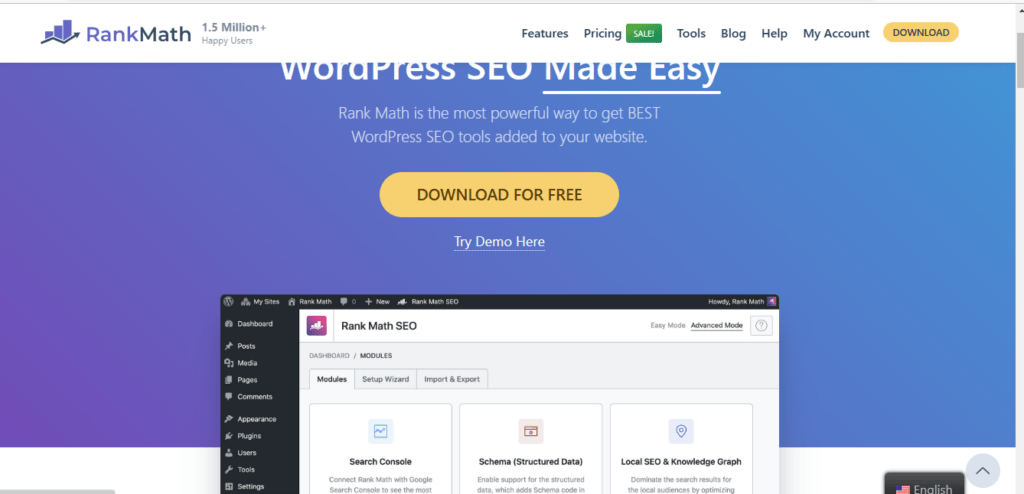
Rank Math SEO is a powerful WordPress plugin that helps you optimize your content for search engines. It offers a wide range of features, including keyword optimization, sitemap creation, and meta tags. The plugin is easy to install and use, and it can be used on any WordPress site.
With Rank Math SEO, you can quickly optimize your content for specific keywords and get better search engine rankings. You can also set up automated processes that ensure that your content is always optimized for the latest search engine algorithms. Rank Math also allows you to monitor your SEO performance and make changes as needed.
The plugin has a user-friendly interface that makes it easy to access all of its features. You can easily add or delete keywords and adjust the SEO settings for individual pages. It also includes helpful tutorials that will guide you through each step of the process.
Copyscape
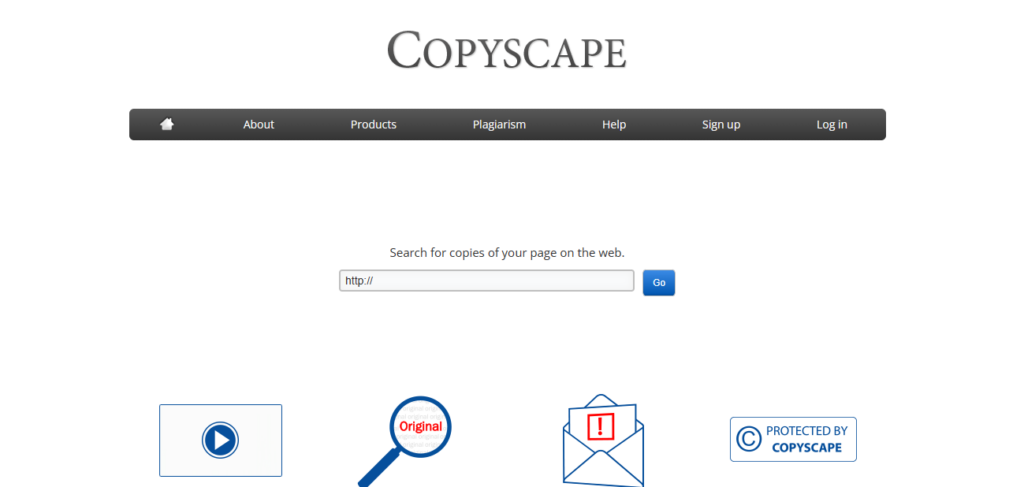
Copyscape is an online plagiarism detection tool used by writers and content creators to check for any plagiarism in their work. It helps ensure that the content you are creating is completely original. Copyscape works by comparing the text of a user’s document against billions of other documents on the web. If any part of the text matches, Copyscape will identify it and alert you.
Copyscape offers a free version, as well as a range of premium plans with additional features. The free version allows users to scan documents of up to 500 words for potential plagiarism. The premium plans can be used for documents of any size, and offer additional features such as multiple scans and the ability to check for textual similarity across multiple documents.
Copyscape also offers a custom service for those who need to scan documents that are larger than 500 words or require more detailed results.
Using Copyscape is easy. All you need to do is enter the URL of the page you want to scan or paste the text into the box provided. After the scan is complete, Copyscape will display the results which include a list of websites where similar content has been found. This can help you find out if someone has copied your content without giving you credit.
Medium
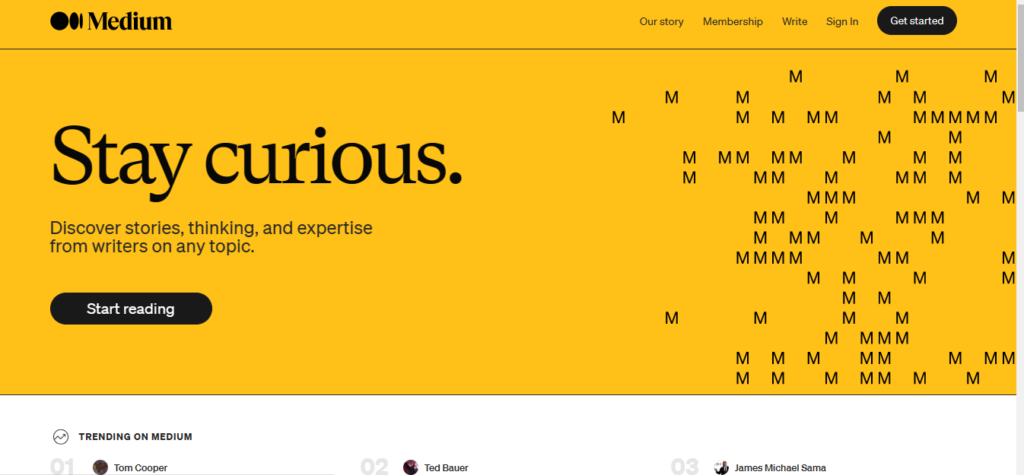
If you’re looking to write an essay or short story, Medium offers a range of great tools to make your writing easier. You can set a goal for your writing session, access suggested readings for ideas, and more.
It’s easy to get started with Medium: just sign up for an account, then start writing! You can share your content with friends, post it publicly on the platform, or even collaborate with other writers in the community. It’s also free to join, so you don’t need to worry about any upfront costs.
One of the best things about Medium is that it rewards quality content. As you write more, you can increase your visibility on the platform and potentially even get paid for your work. So, if you’re interested in getting into writing professionally, Medium is a great way to start.
Canva
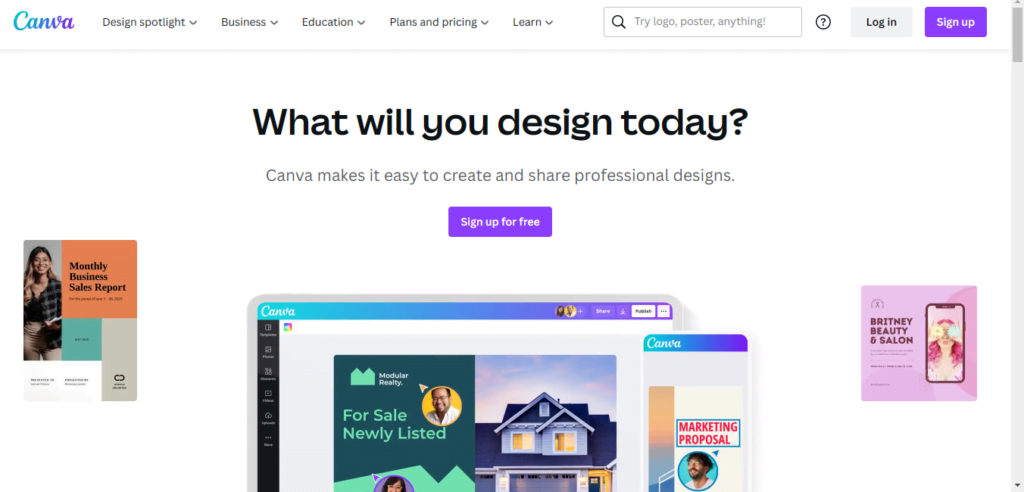
Canva is a great tool for writers, particularly those just starting out. It’s an easy-to-use design platform that helps you create stunning visuals for your writing projects. You can make everything from eye-catching graphics to professional business cards.
As a writer, you can use Canva to make book covers, infographics, social media posts, and more. You can also use Canva to create flyers and brochures that you can use to promote your writing services. Additionally, you can use the platform to create presentations for pitches or to organize your writing projects into attractive portfolios.
Canva also offers plenty of templates and graphics so you don’t have to start from scratch. With its drag-and-drop user interface, it’s simple to customize a template or graphic with your own text and images. Additionally, you can add animations and effects to make your visuals even more engaging.
Using Canva is a great way to take your writing projects to the next level. Whether you’re looking to promote your services or just make a beautiful presentation of your writing portfolio, Canva has all the tools you need to create stunning visuals that stand out from the crowd.
AnswerThePublic
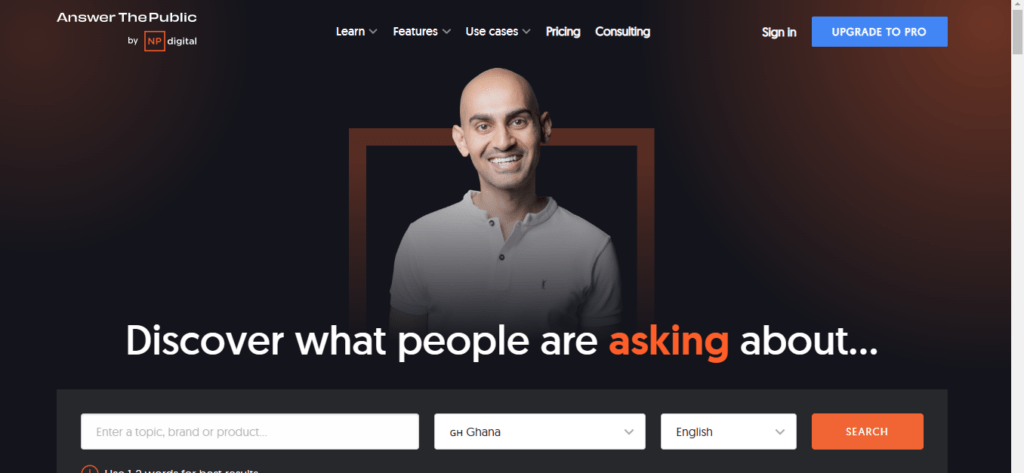
AnswerThePublic is an incredibly powerful writing tool for beginners and experts alike. It helps you quickly generate keyword ideas to help you create more engaging content. AnswerThePublic can help you brainstorm ideas and optimize your content for SEO.
First, you’ll need to create a free account on the website. Once you’ve done that, you can start using AnswerThePublic’s search engine to research what people are asking questions about within your niche. AnswerThePublic uses Google autocomplete to generate questions, which can be sorted by categories like “what,” “where,” “when,” and “why.” This can help you to get an understanding of what your target audience is looking for and enable you to write content that meets their needs.
To use AnswerThePublic, simply type in your keyword and hit enter. The tool will generate a list of related questions that people have asked about your keyword. The questions are categorized into “Questions”, “Prepositions”, “Comparisons” and “Alphabetical”, making it easy to find the right questions to create content around.
You can also use AnswerThePublic to get an overview of the main topics people are discussing with your keyword. This feature can be helpful when you want to get a better understanding of what kind of content would be interesting for your audience.
We hope this article has helped you learn about the best writing tools for beginners.

Are you enjoying your time on JBKlutse?
Articles like these are sponsored free for everyone through the support of generous readers just like you. Thanks to their partnership in our mission, we reach more than 50,000 unique users monthly!
Please help us continue to bring the tech narrative to people everywhere through relevant and simple tech news, reviews, buying guides, and more.
Support JBKkutse with a gift today!