As the world increasingly moves towards digital currency, understanding how to buy cryptocurrency becomes ever more vital. In this new era, you don’t need a traditional bank account or credit card to invest in these digital assets. Thanks to platforms like Binance P2P, buying cryptocurrency with Mobile Money has become an accessible and convenient reality. Whether you’re a seasoned investor or a curious newcomer, we’ll guide you through the simple steps to harness the power of Mobile Money and make your first crypto purchase. So, let’s dive into the world of digital currencies and explore how to buy cryptocurrency with Mobile Money using Binance P2P.
Binance Peer-to-peer exchange (or P2P exchange) is a marketplace where people can trade crypto directly with each other on their terms, in virtually any country.
You can now buy cryptocurrencies using multiple fiat currencies with 0 transaction fees on Binance P2P!
The process typically consists of 3 easy steps :
- Place an Order
- Pay the or the Buyer/Seller
- Get your crypto/cash
The advantages of using the Binance P2P method include
– Low-cost transaction fees
– Flexible payment methods
– Trade at your preferred prices
– Protection of your privacy
On Binance P2P, you have the freedom to choose your preferred counterparties and payment methods for your trades, with the crypto assets escrowed by Binance.
As with all investments, there is also a risk when buying and selling cryptocurrency on the platform, so here are some checkers you should look out for amongst buyers and sellers to avoid getting scammed
- Vendors should have good ratings of up to 97% and more
- Vendors have a yellow verified checker on their account
- The vendor isn’t offering a ‘too good to be true rate relative to other similar vendors
- The vendor has good reviews and positive signals
It is important to read this article on Two Common Scams On Binance P2P and How To Protect your Crypto so you can transact successfully on the platform
With that said let’s dive into our main meal
STEP 1
Log in to the Binance app if you already have an account, or else use this article to signup and complete identity verification(KYC).
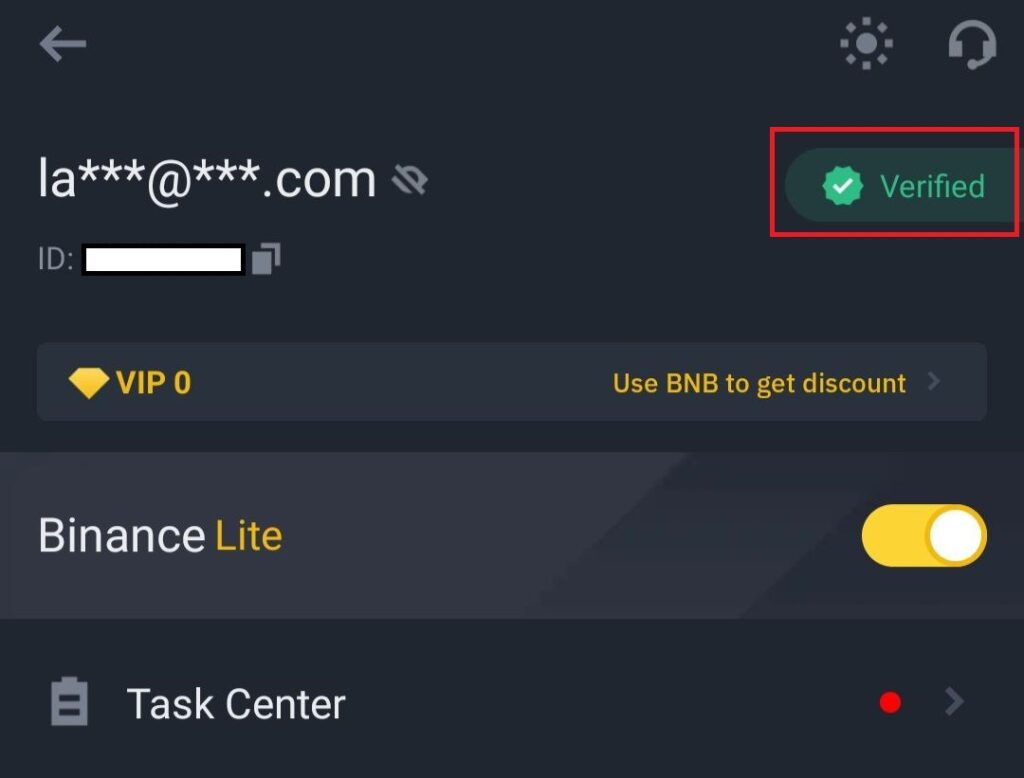
Then click Payment Methods to complete SMS authentication and set your payment methods
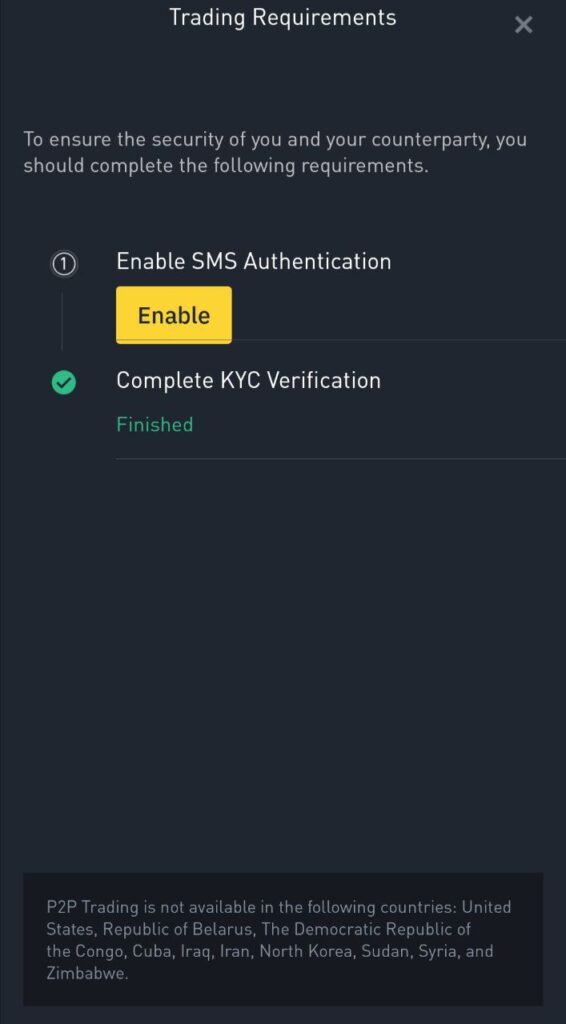
STEP 2
Select P2P Payment Method(s) and Add a Payment Method
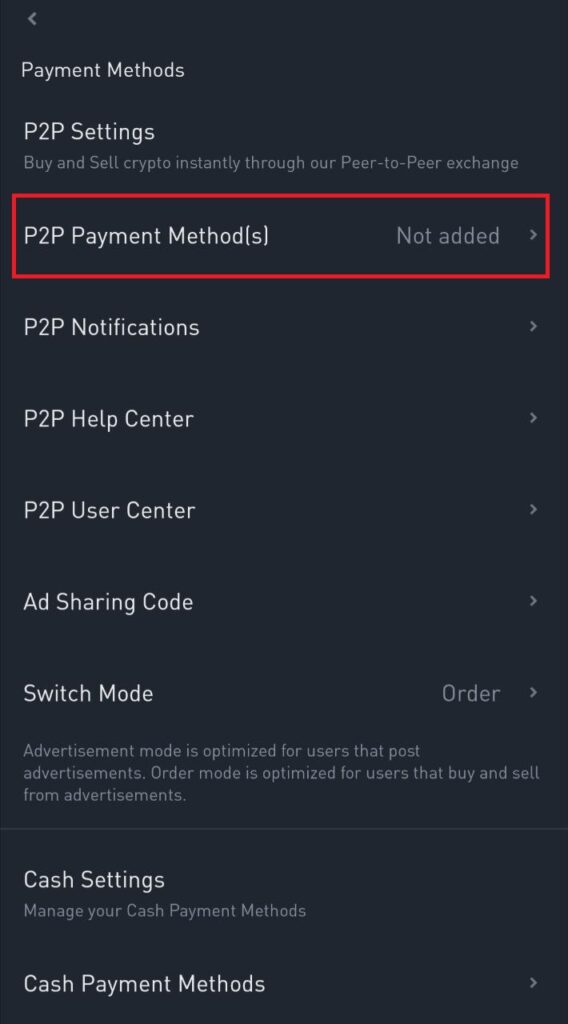
Enter your MoMo details (Name and number) and confirm. Kindly make sure to use your right momo details registered to the binance app
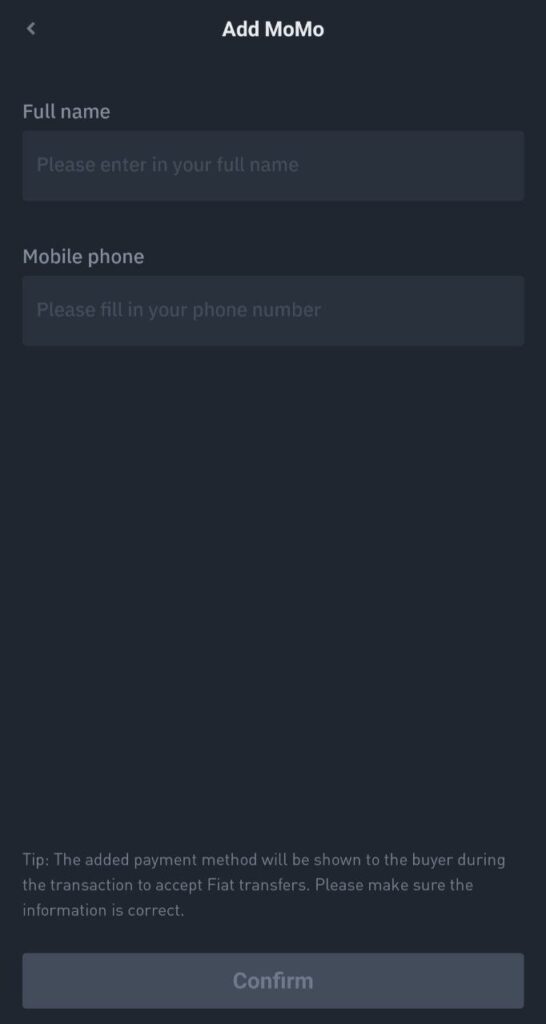
STEP 3
Go to the home page, click P2P Trading
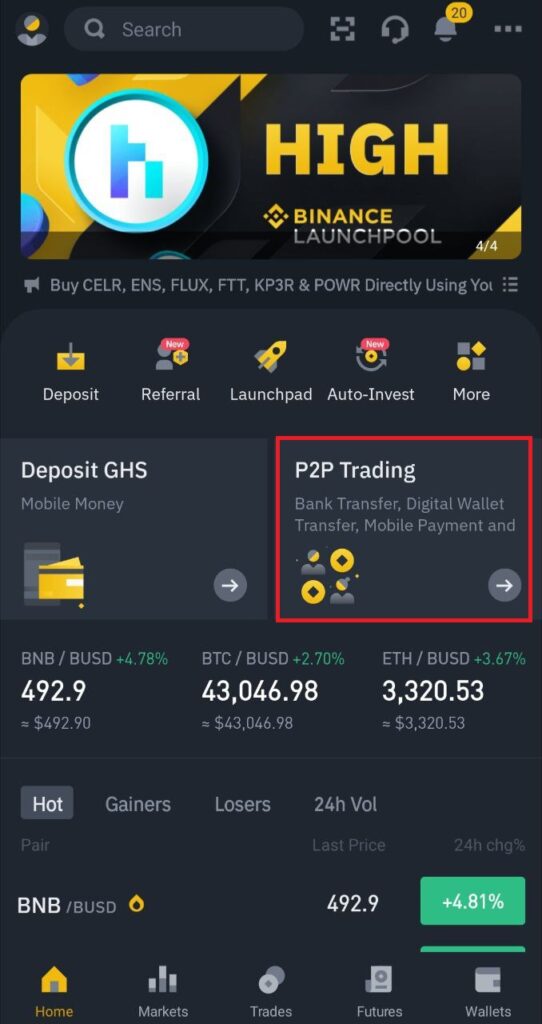
On the P2P page, click the (1) Buy tab and the crypto you want to buy (2) (eg USDT),
A list of sellers would be available with their rates, amount range and the payment method they accept
Note: Be sure to use only verified sellers with lots of trading volume and high ratings of up to +97% when buying on P2P
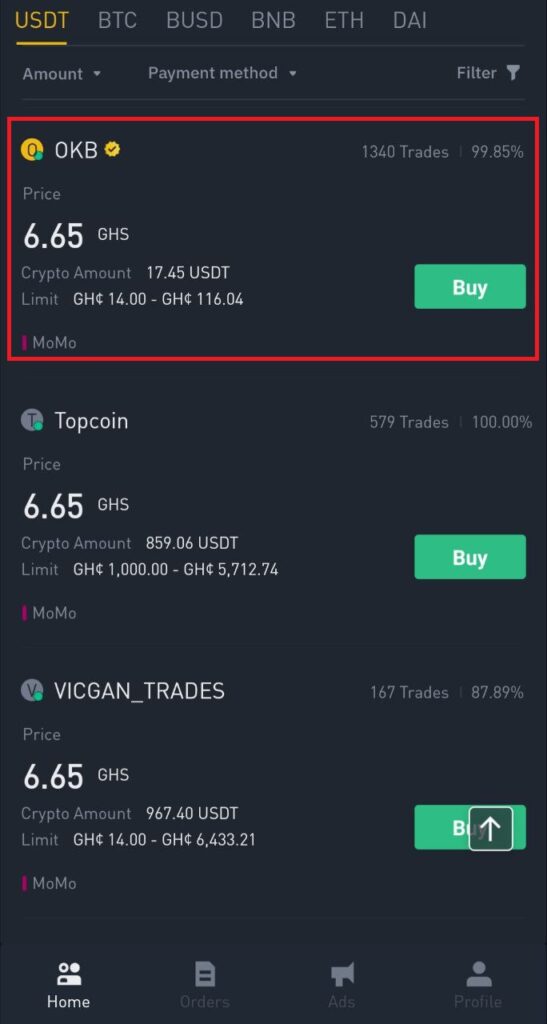
Step 4
Enter the fiat (GHs) amount you’d like to buy and tap Buy with 0 fee
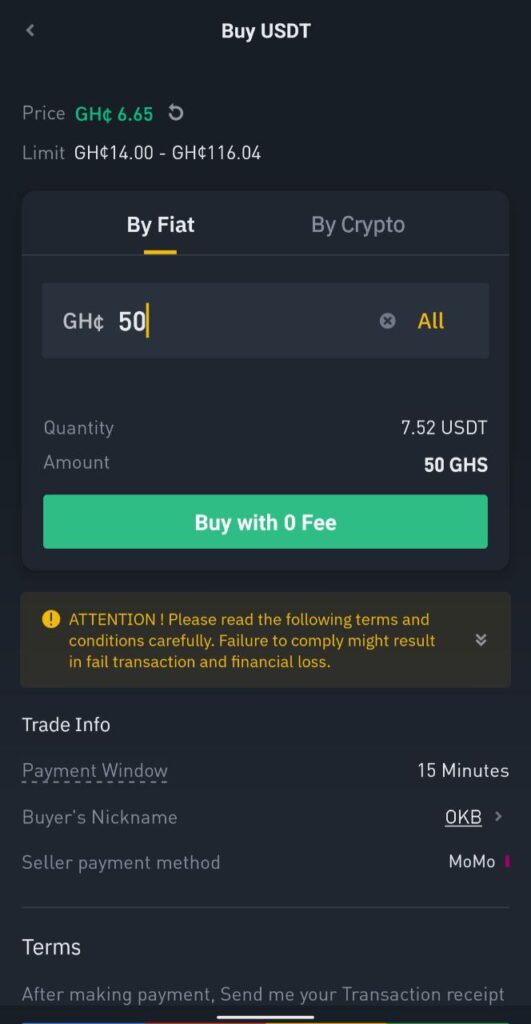
The order will be created and next hit on the TO PAYMENT PAGE
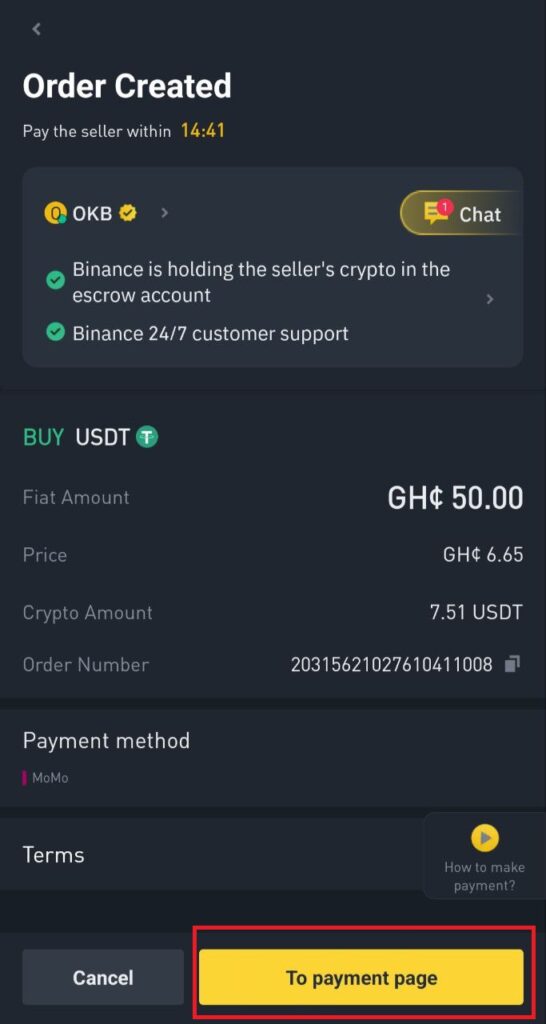
Once you cancel your orders 3 times in a row, you will be temporarily banned for 24hrs, so be sure to want to transact before progressing
Step 5
You will then be presented with the seller’s payment information (Mobile money name and phone number)
Step out of the Binance app and transfer the money directly to the seller based on the seller’s payment information provided within the payment time limit.
After you have sent the money come back to Binance and Tap Transferred, Notify Seller
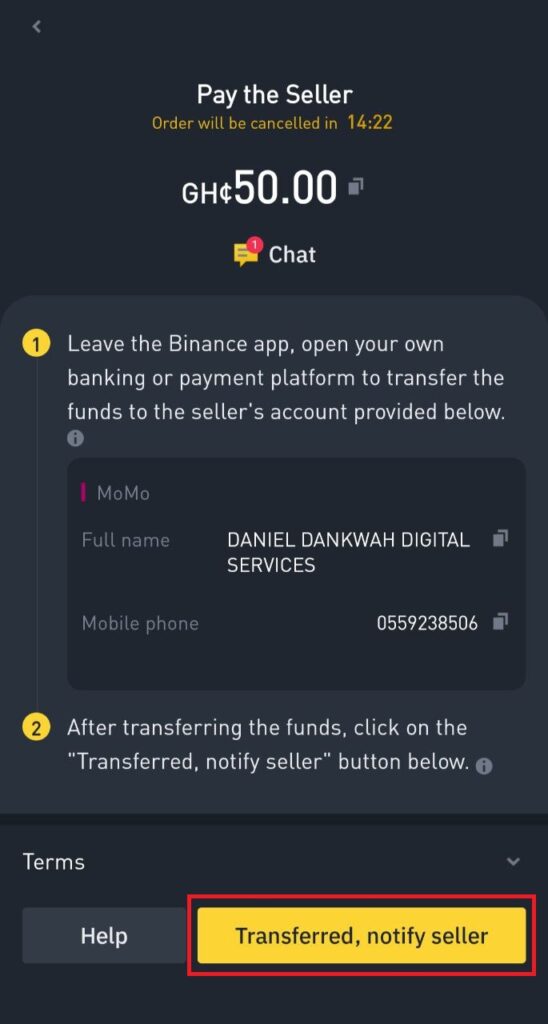
Caution: Please do not click “Transferred, next” if you have not made any transactions. This will violate the P2P User Transaction Policy.
Step 6
The status will be Releasing.
Wait for a stipulated 15-minute timeframe for the seller to release the cryptocurrency,
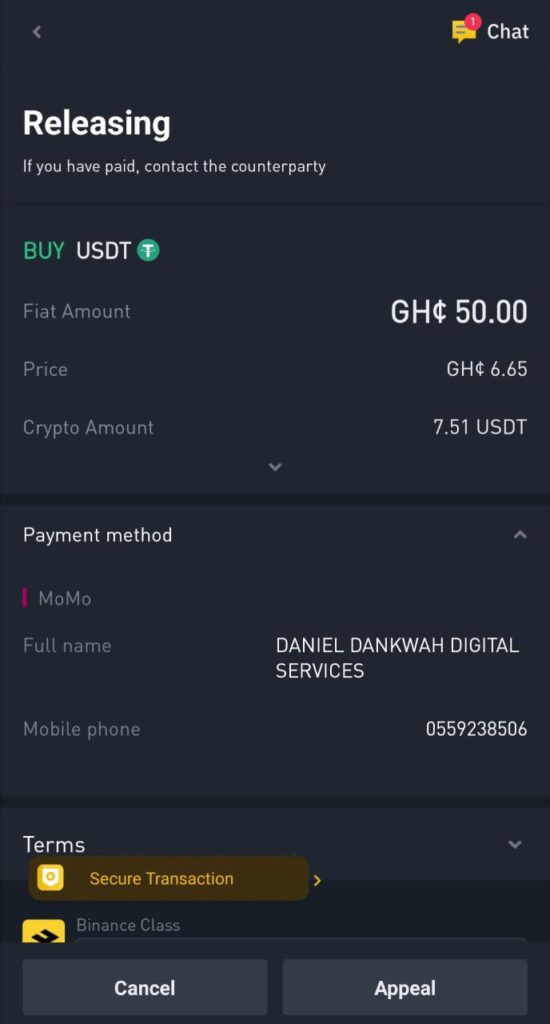
Note :
If you do not receive the cryptocurrency 15 minutes after clicking “Transferred, next”, you can contact the seller by clicking the “Phone” or “Chat” icon on the top.
Step 7
Once the seller releases the crypto, you will get a notification from binance via phone, email and SMS and the transaction is completed. The crypto by
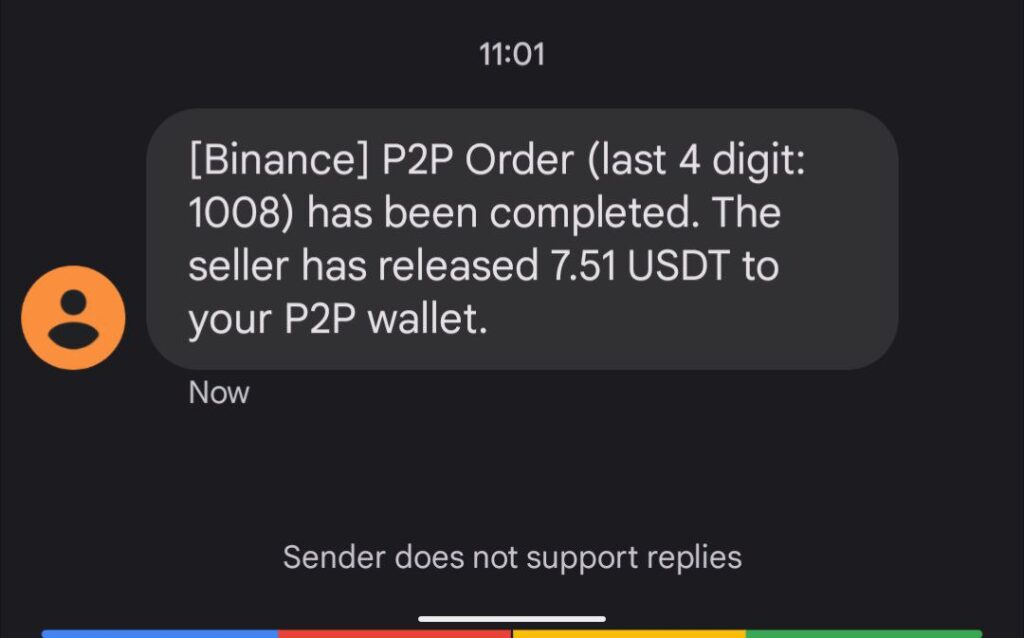
STEP 8
The crypto by default will be in your funding wallet, you can simply tap Transfer to move your digital assets to your Spot Wallet.
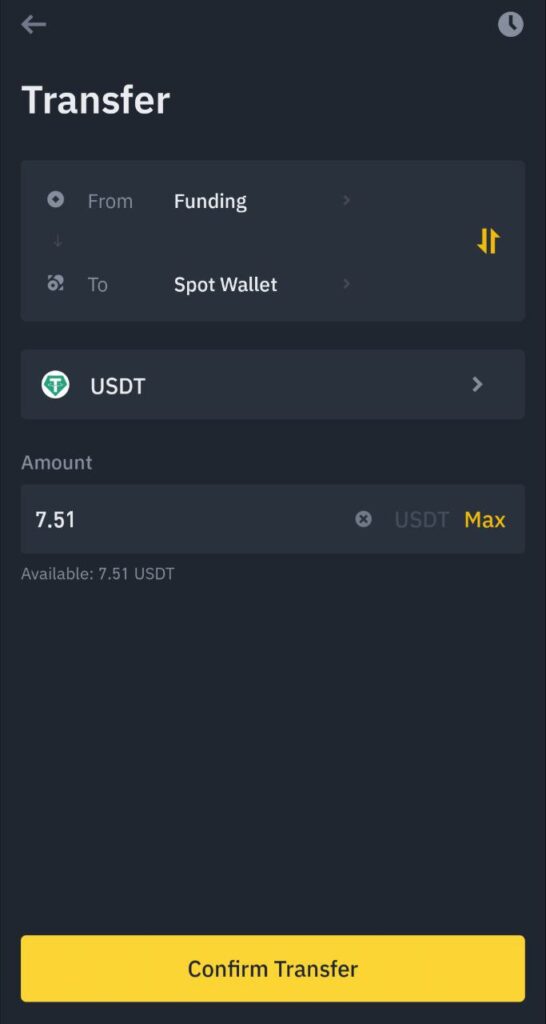
That’s it, friend, congratulations!!! and welcome to the new world of digital currency technology
We hope this article has helped you learn how to buy cryptocurrency with Mobile Money in Ghana.

Are you enjoying your time on JBKlutse?
Articles like these are sponsored free for everyone through the support of generous readers just like you. Thanks to their partnership in our mission, we reach more than 50,000 unique users monthly!
Please help us continue to bring the tech narrative to people everywhere through relevant and simple tech news, reviews, buying guides, and more.
Support JBKkutse with a gift today!