Are you looking for a monitoring solution that will help you get more visibility into your IT infrastructure? If so, then Zabbix could be the perfect solution. Zabbix is an open-source monitoring tool that allows you to monitor your server performance and your services, networks, and applications in real-time. In this blog post, we’ll discuss everything you need to know about Zabbix, including its features, benefits, and how it can help you improve the performance of your IT infrastructure.
What is Zabbix?
Zabbix is an open-source monitoring solution used for monitoring IT infrastructure and applications. It is designed to track, monitor, and alert users of any issues within the system or environment. It can be used for monitoring servers, networks, services, and applications.
Zabbix offers a powerful, customisable solution for monitoring enterprise-level IT performance and availability. It has been widely adopted by organisations worldwide due to its scalability, flexibility, and affordability. Zabbix features intuitive dashboards, reports, alerts, and more.
Using Zabbix, administrators can track key metrics such as server uptime, CPU usage, network traffic, disk space utilisation, and application response time. This helps to identify potential problems quickly, allowing administrators to take corrective action before they become serious problems. Additionally, Zabbix also provides detailed information about all aspects of the monitored system, including hardware and software components.
Overall, Zabbix is a comprehensive monitoring solution that offers both flexibility and scalability. It can be used for large-scale IT projects or smaller-scale applications. With its detailed metrics and customisable solutions, Zabbix can provide valuable insight into any IT environment.
How does Zabbix work?
Track performance: Zabbix is a powerful network monitoring system that can be used to track the performance and availability of hardware, applications, and services. It is an open-source solution for IT infrastructure monitoring that enables users to get real-time insights into their IT systems.
Detect any issues or anomalies: Using Zabbix, users can detect any issues or anomalies in their systems and take corrective action before any outages occur. This helps ensure the availability and reliability of their IT systems. The system also allows users to monitor their networks and servers for potential security threats and unauthorised activity.
At its core, Zabbix works by collecting data from the monitored hosts, such as CPU and memory utilisation, disk space usage, and application response time. The collected data is then stored in a database and analysed to identify any anomalies or changes in the system’s behaviour. The system also supports alerting, which can be set up to inform users when certain thresholds have been exceeded.
Zabbix also provides an easy-to-use graphical user interface (GUI) that allows users to configure the system and view its performance in real-time. This makes it easier to identify any potential problems and take corrective action. Additionally, Zabbix provides an API that can be used to automate many of the tasks associated with monitoring your IT systems.
Overall, Zabbix is a powerful, reliable, and user-friendly solution for IT infrastructure monitoring. Its range of features makes it a great choice for any organisation looking for an easy way to monitor their IT systems.
What are the benefits of using Zabbix?
When it comes to monitoring your IT infrastructure, Zabbix is a powerful and reliable solution. It’s an open-source monitoring platform designed to monitor multiple services, servers, and applications. With Zabbix, you can quickly identify and resolve problems with your system, ensuring that all of your components remain in optimal condition.
Comprehensive: Zabbix offers a comprehensive set of features for monitoring your network and server performance, including availability checks, notifications, automatic recovery, detailed logging, and more. This makes it easy to keep track of all of the components in your network, as well as detect any potential issues early on.
Scalability: Another great feature of Zabbix is its scalability. It’s designed to scale up or down depending on the size of your organisation, meaning it can easily handle the needs of small businesses or large enterprises. This ensures that you always have the right amount of resources available when needed.
High level of customisation and flexibility: It’s easy to set up custom triggers and alerts that can be configured to suit your organisation’s specific needs. This ensures that you’re always notified in case of any issues with your network or server performance.
Overall, Zabbix is a powerful and reliable monitoring solution that can help you ensure the stability of your IT infrastructure. Its comprehensive feature set and scalability make it a great choice for both small and large businesses.

How can I get started with Zabbix?
First, you’ll want to decide which components you need for your particular setup. Zabbix offers a wide variety of options for server and agent installations as well as plugins for additional features. You can also choose from a range of supported operating systems.
Next, you’ll need to install and configure the Zabbix server. This process will vary depending on the components you’ve selected. However, the installation process typically involves downloading the relevant packages, running the installer, setting up a database, configuring Zabbix parameters, and performing any necessary post-installation steps.
After the installation is complete, you’ll need to add hosts to your Zabbix setup. This involves downloading and installing the appropriate agents on each host, configuring the agents according to your requirements, and then adding them to the Zabbix server. You can also add hosts manually via the web interface.
Once you’ve added all of the hosts you need to monitor, you’ll be able to start using Zabbix’s many features. For example, you can create custom graphs and reports to monitor the performance of your infrastructure over time, create triggers for certain events, or even create custom actions based on specific events.
With a little effort and basic understanding of how Zabbix works, you can easily get started with Zabbix and start monitoring your IT environment in no time.
Watch this tutorial on starting with Zabbix.
We hope this article has helped you more about Zabbix! You may also want to see our guide on server monitoring.
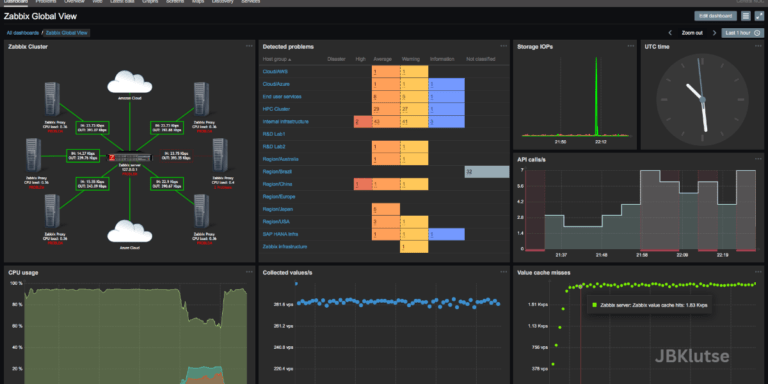
Are you enjoying your time on JBKlutse?
Articles like these are sponsored free for everyone through the support of generous readers just like you. Thanks to their partnership in our mission, we reach more than 50,000 unique users monthly!
Please help us continue to bring the tech narrative to people everywhere through relevant and simple tech news, reviews, buying guides, and more.
Support JBKkutse with a gift today!