Unveiled at the Microsoft Build 2023, Windows is set to feature its own specialized AI ‘copilot’. This innovation will conveniently be docked in a side panel, remaining accessible while users navigate other applications and facets of the operating system.
Microsoft’s intense focus on AI in recent months signalled it was only a matter of time before this cutting-edge technology permeated Windows. Now, that time has arrived, and AI is making a significant splash.
The ‘copilot’ concept mirrors that employed within specific Microsoft applications, such as Edge, Word, and the broader Office 365 suite. Within Windows, the copilot is designed to offer personalized answers, facilitate actions, and crucially, interact contextually with open apps.
The AI in the spotlight is none other than Microsoft’s own Bing Chat, rooted in the OpenAI GPT-4 large language model. In addition, the Copilot enjoys access to various plugins for Bing Chat, which Microsoft asserts can be employed to boost productivity, inspire creativity, collaborate, and tackle intricate projects.
In fact, Microsoft labels Windows as the “first PC platform to offer centralized AI assistance for customers”, setting it apart from contenders like macOS and ChromeOS. Presently, to gain access to Bing Chat, users must install the latest version of the Edge browser. Consequently, the Windows Copilot essentially incorporates generative AI into every Windows 11 computer.
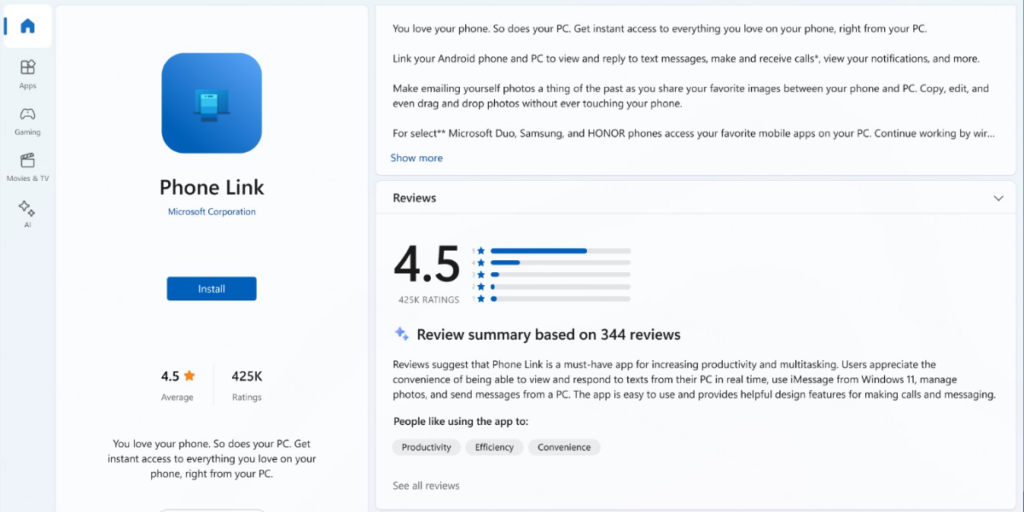
Microsoft anticipates that the Windows Copilot will be introduced as a preview for Windows 11 in June.
Additionally, Microsoft plans to carve out a dedicated space for AI-powered apps in the Microsoft Store, aptly named the “AI Hub”. Slated to arrive in the Microsoft Store shortly, the AI Hub will showcase AI-centric apps and experiences, both Microsoft’s own and those developed by third parties. A unique feature of the AI Hub will be AI-generated review summaries, condensing individual app reviews into an overarching summary.

Are you enjoying your time on JBKlutse?
Articles like these are sponsored free for everyone through the support of generous readers just like you. Thanks to their partnership in our mission, we reach more than 50,000 unique users monthly!
Please help us continue to bring the tech narrative to people everywhere through relevant and simple tech news, reviews, buying guides, and more.
Support JBKkutse with a gift today!