Do you want to learn how to root your Android phone or tablet?
Android’s customizability and flexibility are some of its strongest features. You can customize Android to fit your needs by changing the launcher or using Tasker to automate a variety of special tasks. But for some people, that is insufficient. If you get to learn how to root Android, you can take almost complete control of the operating system.
Although it’s less widespread now than it previously was, rooting Android still has advantages. If you think that sounds cool but are a little hesitant to “hack” your beloved smartphone, keep reading to find out everything you need to know about rooting Android.
What is Rooting?
Rooting is a process that allows you to attain root access to the Android operating system code. Jailbreaking is another term for it. It grants you rights that the manufacturer would typically deny you, such as the ability to change the device’s software code or add new software.
When you know how to root an Android device, you can get the rights to control all operations involving the OS of the device. Despite being prohibited, you are still able to install and remove any program.
You may get rid of the OS restrictions on software downloads and uploads by rooting the device. The equipment is easier to operate in accordance with requirements and convenience. You will learn about phone rooting in this article, including the best techniques to do it without a computer. Visit this article to learn more about a thorough investigation of this subject.
Why should you root?
One of the main reasons to root your Android phone is to remove bloatware that is otherwise impossible to erase (although you can sometimes disable it). On some devices, rooting will allow features like wifi tethering that had previously been disabled.
The capacity to install specialist tools and flash custom ROMs, each of which can bring extra features and enhance your phone or tablet’s performance, are further advantages.
Why you shouldn’t root
- You could corrupt your phone: You run the danger of bricking, or corrupting, your device if something goes wrong during the rooting procedure. The simplest way to avoid that is to carefully follow the directions. Make sure the instructions you are using are current and that the custom ROM you flash is made just for your phone. You won’t need to be concerned about bricking your smartphone if you do your research.
- Security risk: There are some security risks during rooting. Using some services or apps could lead to security vulnerabilities on your device. Additionally, some malware uses its rooted state to steal data, install new malware, or send destructive web traffic to other targets.
- Apps could be disabled: Financial platforms like Google Pay and Barclays Mobile Banking do not allow several security-conscious apps and services on rooted devices. In addition, apps like Sky Go and Virgin TV Anywhere that offer copyrighted TV series and movies, as well as Netflix, won’t launch on rooted devices.
- Voiding of warranty: Because some manufacturers or carriers can void your warranty if you root your device, bear in mind that you can always unroot it. Flashing the software backup you created will restore the device to its original state if you need to send it back for service.
Preparing for rooting
Before you begin, make a backup of everything important on your device. Prior to flashing a new ROM, you should always back up the one that is currently on your phone. Before you start, you should also make sure that your device is fully charged. Both OEM Unlocking and USB Debugging must be enabled. Open Settings on your device to do this.
How to root android phones and tablets
When it comes to rooting Android smartphones and tablets, there isn’t a one-size-fits-all option. The rooting process can differ depending on the manufacturer and even the software version. You might find that some strategies work and others don’t, even among handset variations.
The good news is that rooting is frequently considerably simpler than it used to be. Actually, using a straightforward root app is frequently the simplest approach. With only one swipe, you can root Android with these apps. The service will root your device for you after first confirming compatibility.
The following are apps that will help you root your Android phones and tablets.
KingRoot
One method for rooting an Android phone is KingRoot. When you root a phone, you can unlock the bootloader and install a custom ROM to replace the Android operating system. Unlocking the bootloader is a moderately challenging task, but you can complete it without a computer’s help by employing effective applications available online.
Immediately following the rooting procedure, you can use the Root Checker app to check your smartphone to see if it has been successfully rooted by giving users admin rights. This operation nullifies the device’s warranty and other related features.

The step-by-step instructions for rooting an Android phone with KingRoot without requiring a computer.
- Step 1: Download the King Root APK to your phone and follow the on-screen directions to install it.
- Step 2: Open the program, then press the “One Click Root” button to begin rooting. Watch to see how the phone’s rooting goes.
- Step 3: A little time after the rooting procedure has been successfully completed, you will see the message “Rooted Successfully.”
These procedures guarantee that, in the absence of a PC, the Android phone is successfully rooted using the KingRoot app. It is a simple procedure that you can carry out after finishing the prior steps in the rooting process.
One-Click Root
You can easily root your phone with the One Click Root app. The performance and battery life of the phone are improved when it has been rooted. Many applications are also available without any advertisements.
Finally, you have complete freedom to install any app on your phone. You must first make a purchase from the app’s official website and select the time to root in order to utilize it. Additionally, remote rooting is possible with the help of Android professionals. Additionally, the procedure can be reversed and doesn’t call for technological expertise.
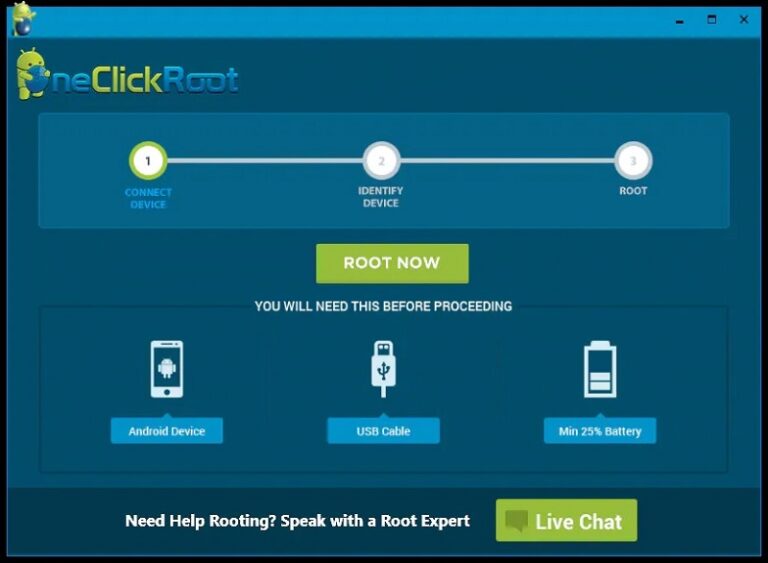
Magisk Root
You can root your phone using the Magisk Manager module. It is a modification manager with a unified UI that enables you to root the device. Be sure to unlock the bootloader before using this procedure.
The benefit of adopting this rooting approach is that you can easily and automatically reverse the root at any time. This makes it possible for you to use the active root permission to launch programs on your phone. Users who have prior experience with Android will be able to use this tool accurately.
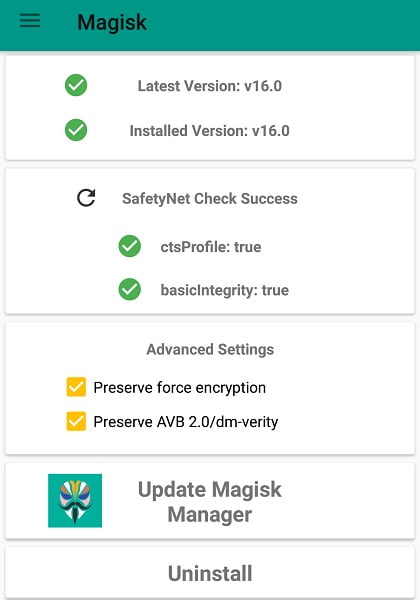
FramaRoot App
With only one click, you can quickly root your computer, install the Superuser, and unleash a number of exploits. Download the app, launch it on your phone, choose Menu -> Install Superuser, then choose the exploits to root the device. Likewise, unroot the device by touching the drop-down menu, selecting Unroot, and then selecting the appropriate exploits.

RootMaster
RootMaster is another intriguing rooting program that makes it simple to root your Android device. This program supports one-click rooting and is compatible with all versions of Android. It offers an easy-to-use interface, and the rooting process may be done without a PC.
You may get rid of the bloatware on your phone with RootMaster. Install the app on your device, then hit Start to begin the rooting process. Throughout the rooting process, the smartphone reboots numerous times. You can use the phone as an admin to carry out the desired action when the rooting process is successful.

Bear in mind that you will be discouraged from rooting by manufacturers and carriers, and they aren’t just spreading false information. In the worst instance, improper use of the instructions could result in irreparable harm to your equipment, but many users believe the possible advantages outweigh the risks. Bloatware can be eliminated from rooted phones, and you can also speed up the processor and alter every aspect of the software’s design.
We hope this article serves as an ultimate guide for you to learn how to root your Android phones and tablets. You may want to look at our list of phones.

Are you enjoying your time on JBKlutse?
Articles like these are sponsored free for everyone through the support of generous readers just like you. Thanks to their partnership in our mission, we reach more than 50,000 unique users monthly!
Please help us continue to bring the tech narrative to people everywhere through relevant and simple tech news, reviews, buying guides, and more.
Support JBKkutse with a gift today!