The best iPhone wallpapers are more than just a background image—they can be a creative outlet, an opportunity to express your personality, and even a way to show off your favourite things.
But sometimes, knowing where to find the perfect iPhone wallpaper can take time and effort. That’s why we’ve put together this list of the best sites for iPhone wallpapers this year.
We’ll help you narrow down the field by providing tips on what makes a good wallpaper, and then we’ll walk you through our top picks for sites with the best iPhone wallpapers this year.
iLikeWallpaper
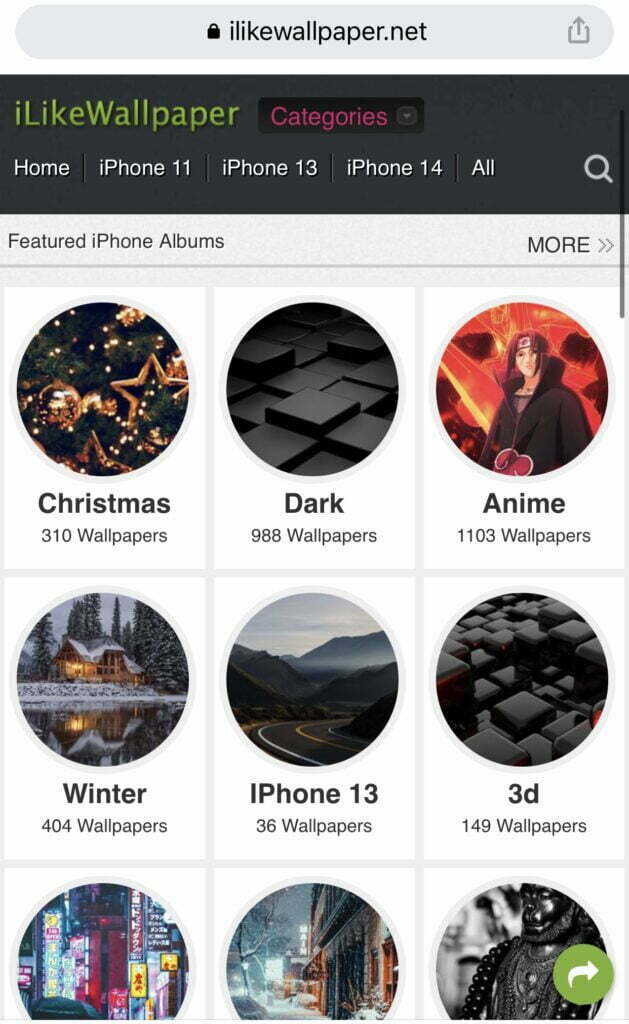
iLikeWallpaper has a ton of images that you can use as your iPhone’s wallpaper. The site is run by volunteers, who upload their own photos and share them with the community. You can search for images by theme or style, and also browse through categories like “animals” and “technology”. You can also follow certain users on the site so that their work gets sent directly to you when it’s published.
Zedge.net
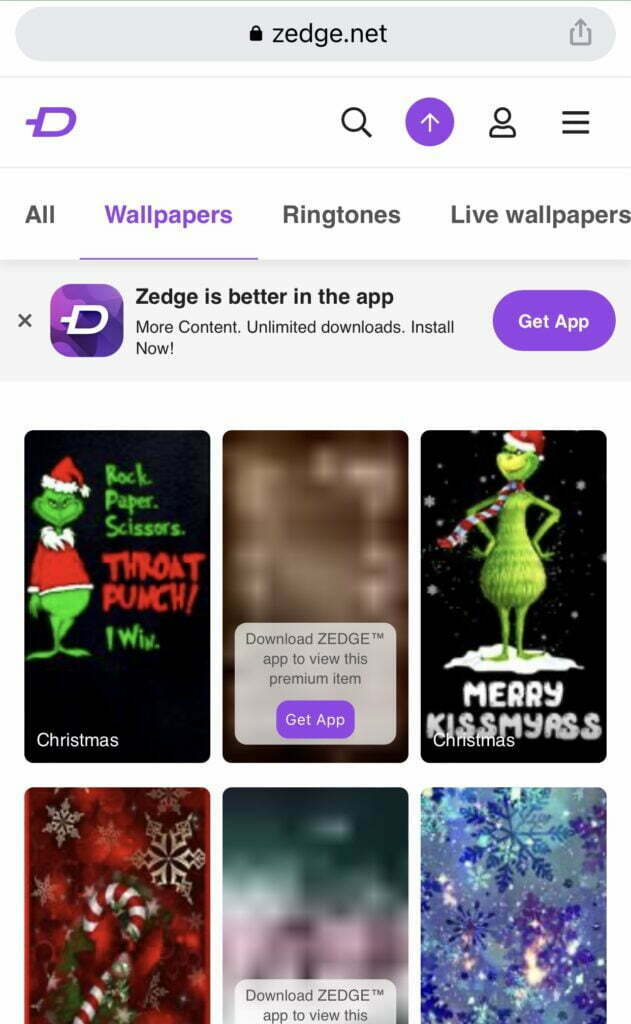
When it comes to finding the best iPhone wallpapers, you can’t go wrong with zedge.net. With a library of over 30 million high-quality images and video clips, Zedge has something for everyone—and we mean everyone. You won’t find any boring, generic photos here! The site is also super easy to use: type in a keyword and start browsing through the results. You can even filter by category if you’re looking for something specific (like photos of dogs). If you’re looking to spice up your home screen with something new every day, this is the place to go.
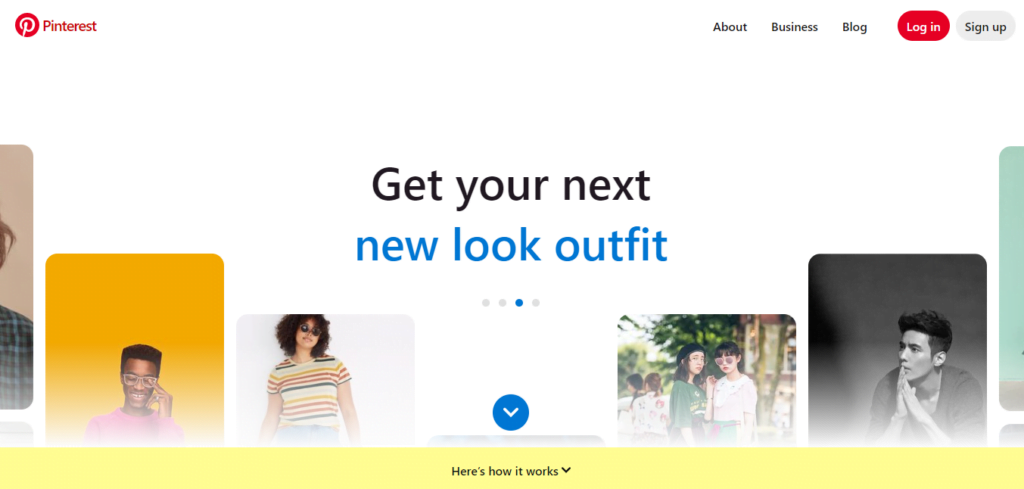
With over 100 million users, Pinterest is one of the most popular sites out there today. You can find everything from recipes to fashion inspiration on this site—and now you can also find a great selection of gorgeous iPhone wallpaper images!
Pinterest has an enormous number of different categories that include some of your favourite brands like Nike and Starbucks, as well as a huge number of unique categories that focus on specific themes like travel or self-care. All these categories are filled with beautiful images perfect for your phone’s background! You can also search for specific types of images on Pinterest, like quotes or nature photos. The search results will have a variety of different types of images that are related to what you’re looking for.
Pinterest has a lot of options for finding the right wallpaper for your iPhone, but if you want something specific and personalized, there are better places to go!
Wallpaperscraft.com
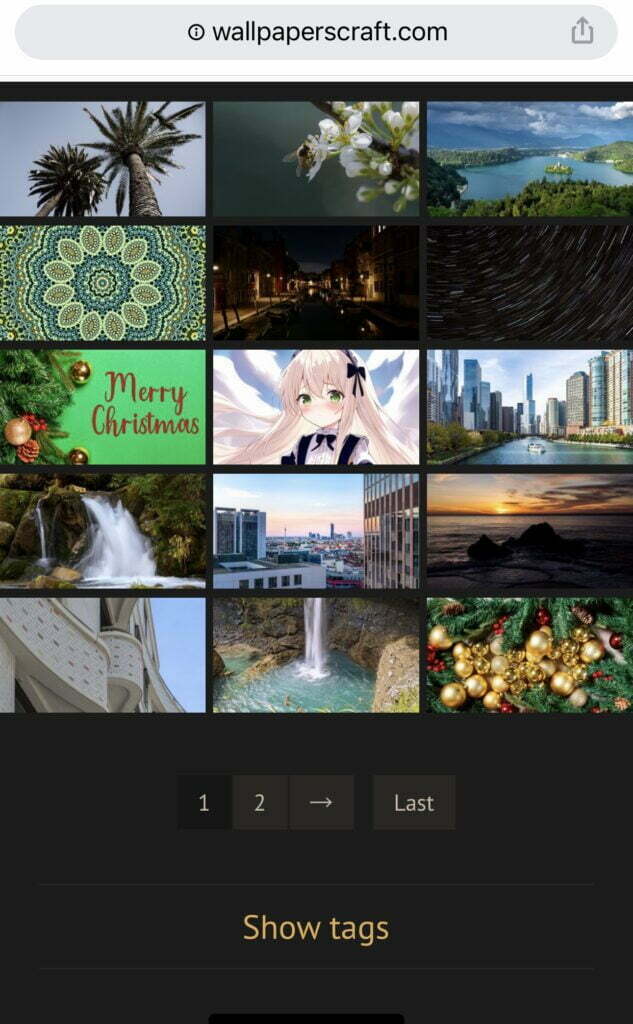
This site has the best iPhone wallpapers we have seen so far. It’s easy to use and has a ton of great features that make it stand out from the crowd. You can search by category or colour, which makes it super easy to find exactly what you want. Plus, they have an amazing selection of high-quality images!
Wallpaperscraft.com is a great site for finding high-quality iPhone wallpapers. The website offers a wide selection of images in many different styles, from abstract and geometric to nature-themed and more. The site also offers a mobile app so you can access your favourite wallpaper from anywhere.
The best part about this site is the variety of options you have when it comes to choosing a background image for your iPhone: you can choose from over 1 million images that have already been sized for your device! There are also plenty of options if you want to add text or an icon to your background image; some even have both text and icons on them!
Unsplash
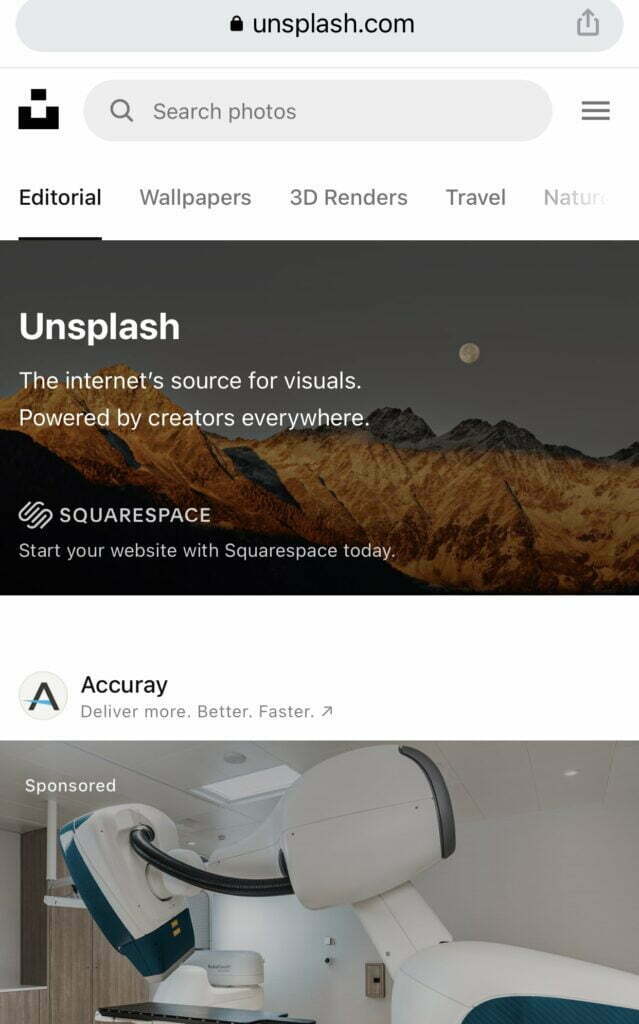
Unsplash is an amazing resource for iPhone wallpapers. The site features thousands of high-quality images that can be downloaded for free. Most of the images are photos, but you can also find illustrations, videos, and more.
The best part? They’re all tagged with a variety of topics so you can easily find what you’re looking for. If you have trouble finding the right image, just use the search function at the top of the page—you’ll get hundreds of options in seconds! You can also follow your favourite photographers on Unsplash to see what they’ve been posting lately (and maybe even get a little inspiration).
How to change the wallpaper on an iPhone
When you own an iPhone, you have the ability to change your wallpaper whenever you want. You can change the wallpaper on your lock screen, home screen, and even the control centre. If you don’t like the default wallpaper that comes with your device, follow these steps:
- Open Settings on your iPhone.
- Scroll down to Wallpaper and tap it.
- Tap Choose a New Wallpaper at the top of the menu that appears under Wallpaper.
- Select an image from your Photos app or take a new photo using the Camera app.
What are your favourite sites for finding the best iPhone wallpapers? We’d love to hear about them in the comments below!

Are you enjoying your time on JBKlutse?
Articles like these are sponsored free for everyone through the support of generous readers just like you. Thanks to their partnership in our mission, we reach more than 50,000 unique users monthly!
Please help us continue to bring the tech narrative to people everywhere through relevant and simple tech news, reviews, buying guides, and more.
Support JBKkutse with a gift today!